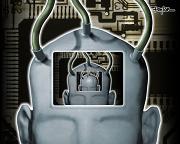How to Update the Canopy SM
#fullpost{display:inline;}
Warning: If done incorrectly, your SM will become unusable. This is provided as tested but there is no guarantee that during the process your SM does not encounter a problem due to human error and pc hangup or accidental/intentional shutdown.
Reminder:
If you are hesitant of doing this procedure, please ask assistance from
someone who is technically versed and experienced.(Credits:
ExtremeFusion, testmy.net member)
Your computer will need to
connect to the device being upgraded. Set your TCP/IP properties.
IP Address: 169.254.3.3 Subnet Mask: 255.255.0.0. Use “root” (without the quotes) as the
username, password is left blank.
Assuming
that the proper version of CNUT is installed and your desired update
package is already saved in your PC, we may now proceed with the steps
in updating your Canopy to version 8.2.2 DES.
CNut and Update Package download here1. Open your CNUT (Canopy Network Updater Tool), highlight Network Root, and then click Add Network Element.
2. After clicking Add Network Element, a window appears, from the Element Type dropdown box select Subscriber Module (
SM),
then in the Element Host Name(s)/IP Address(s), type your Canopy's IP
address 169.254.1.1 (or whatever IP your canopy might have). Click OK.
3. Make sure to select your SM by putting a check next to it, then click View, and then click Refresh/Discover Selected Network Elements.
If this is successful you should see an info next to your SM like in the screenshot below. If CNUT can't access your SM, you may be having problems following the steps. Read again.
4. With your SM
still checked, click Update, then Manage Packages. A package Manager
window will appear, click Add and select the package file you saved
earlier (if you are using the new CNUT, it will ask for the *.pkg2
file, if using the old CNUT it will ask for the *.pkg file). After
selection, close the Update Manager Window.
5. With your SM
still checked, click Update, then click Update Selected Network
Elements. Please be patient to wait for the update process to complete.
It is normal for the CNUT to reboot your SM, don't worry about it.
Click the links to view:
Screenshot #1Screenshot #2Screenshot #3Screenshot #4Screenshot #5Screenshot #6Screenshot #7