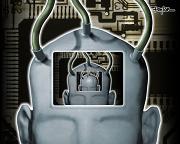I have the P1i, and I have just received a Think Outside iGo
Stowaway Ultra-Slim Bluetooth Keyboard today. I spent most of the
evening trying to get the drivers supplied on the CD to work, and
searching the web, but without success. The supplied drivers (which are
the same as the latest drivers on the manufacturer's support section of
their website) do not work, and give an error when attempting to
install.
This is because they are designed for UIQ 2, and not the UIQ 3
operating system on the P1i, which is incompatible. This device has
been discontinued by the manufacturer, so I would not expect any new
drivers to be released. However, the solution is surprisingly
simple.
You don't need any extra drivers at all for the P1i (and
perhaps also for other UIQ 3 phones, although I haven't tested this).
Here is the procedure which I used:
1. Make the keyboard discoverable, by pressing Ctrl - Left Fn - Right Fn
keys all at the same time, until the green LED above the "T" key
flashes once per second.
2. From the P1i, go to Control Panel
> Bluetooth > Connections, tap on the phone icon, which takes you
to My Devices, and click on New Device. After a few seconds searching,
"Think Outside Keyboard" should be shown. Select this device. After a
few seconds, you will be prompted to enter a pairing code. Enter a code
(numbers only: I used four digits). Then type the same numerical code
on the Bluetooth keyboard (making sure that you keep the Left Fn key
held down while pressing the number keys), followed by Enter. You
should then receive a message on the P1i saying that bonding is
successful.
3. The keyboard is now paired, and you can enter text
into applications, such as Notes and Quickword. The shortcuts on the
keyboard for various applications do not work, but the keyboard works
perfectly well for general typing (although I cannot enter the pound
sign yet).
I hope this helps. I was on the point of sending my keyboard back when I discovered this.